See git status of files directly in Finder with descriptive icon badges.
Perform all git operations from customizable contextual and toolbar menus.
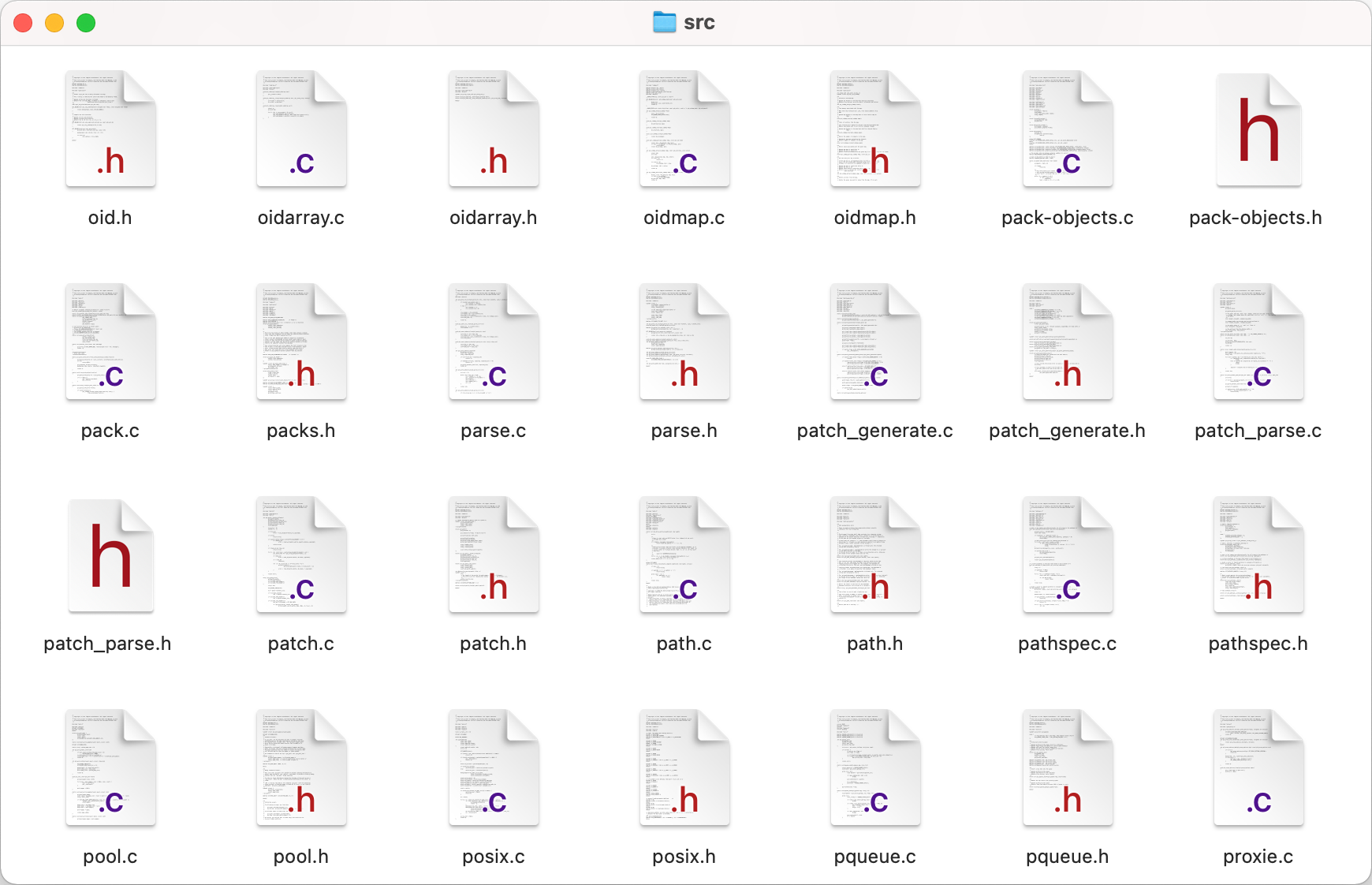
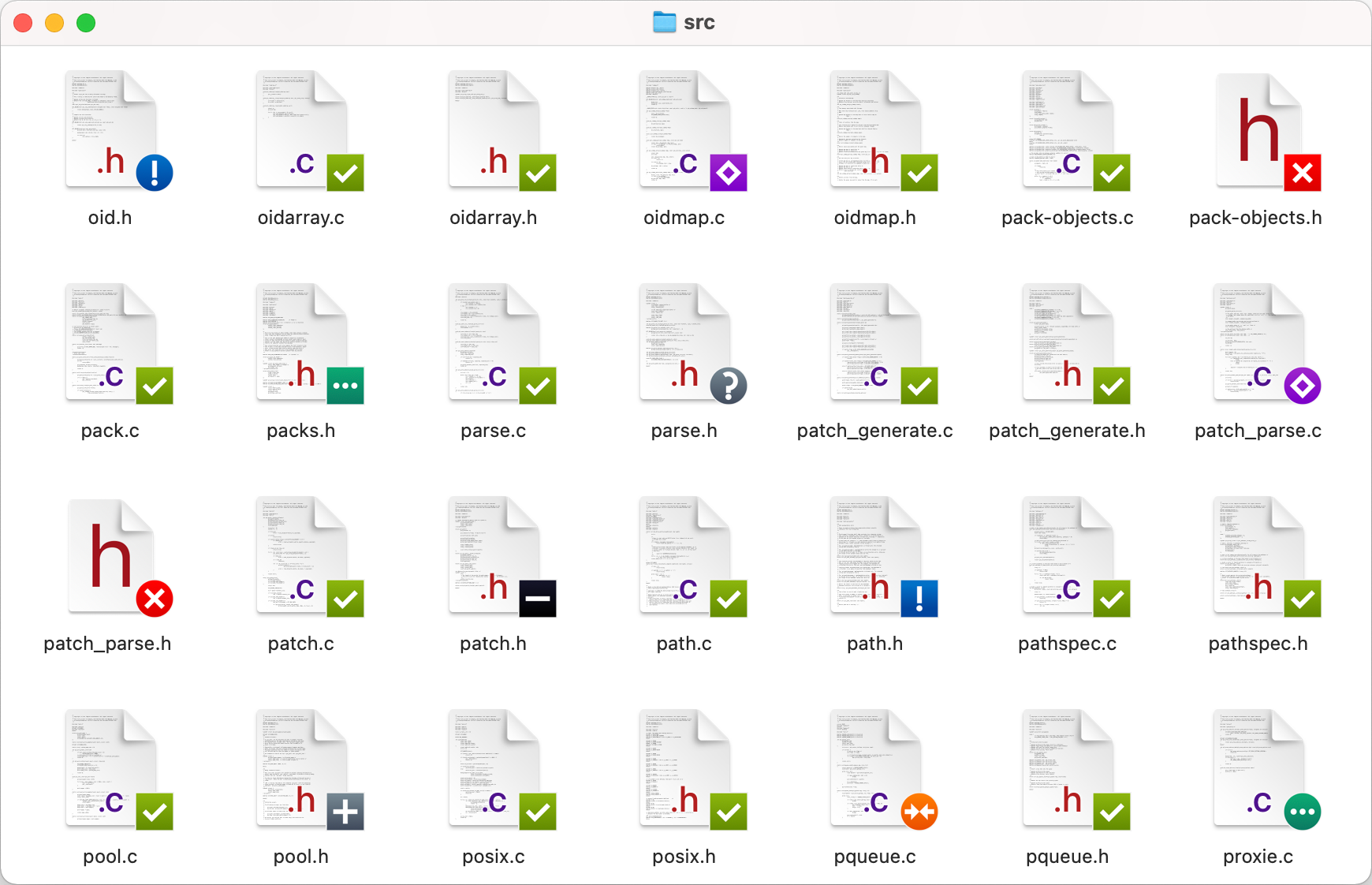
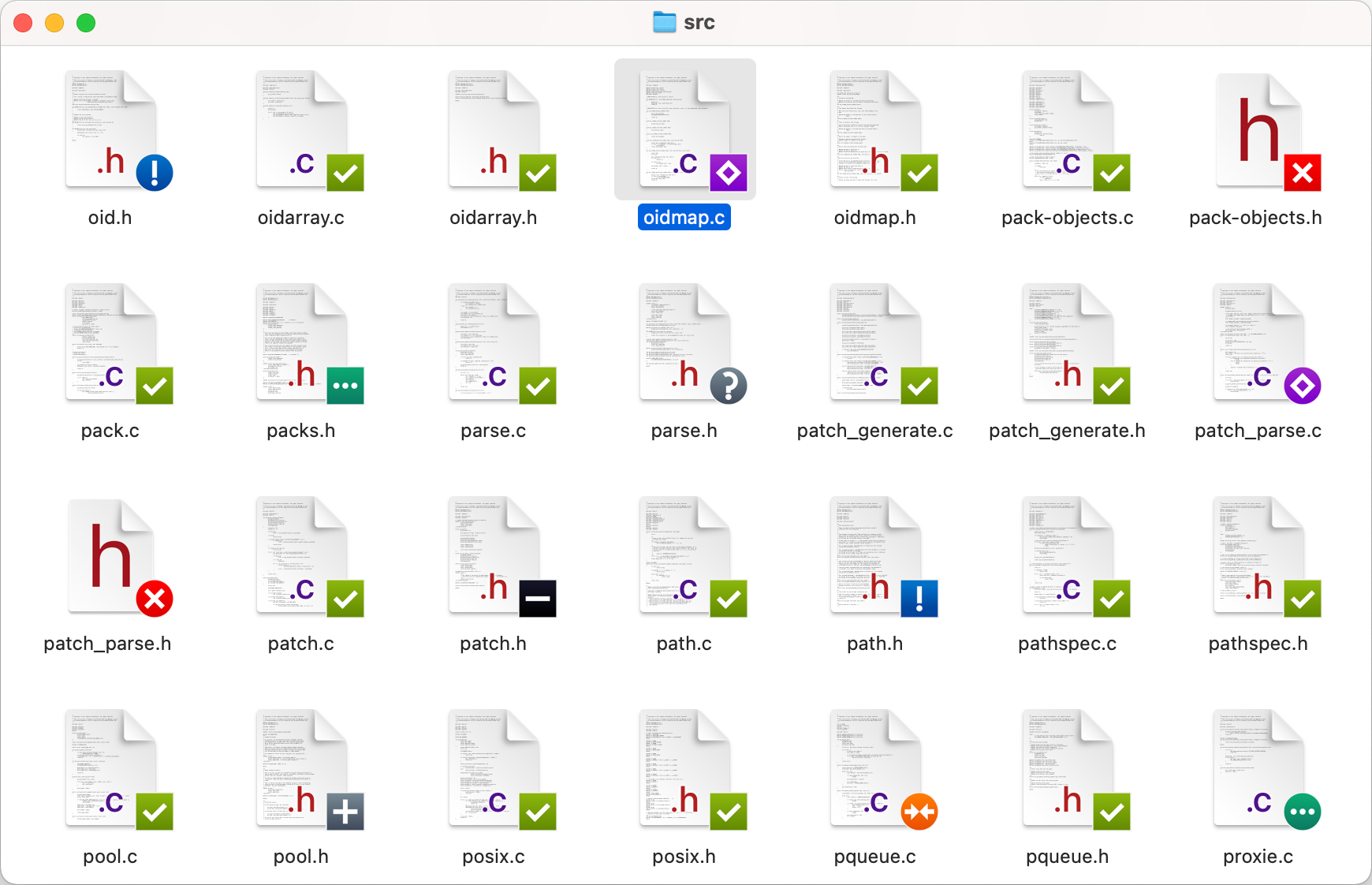
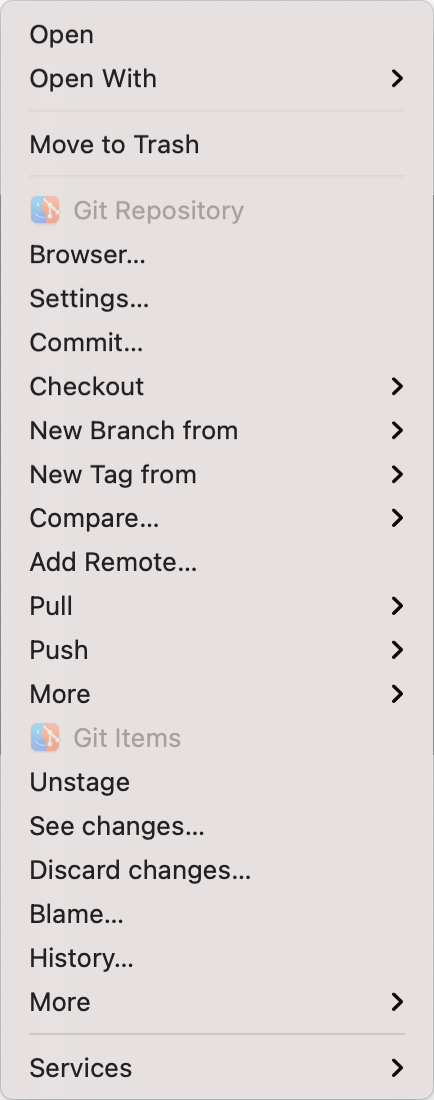
See git status of files directly in Finder with descriptive icon badges.

Perform all git operations from customizable contextual and toolbar menus.

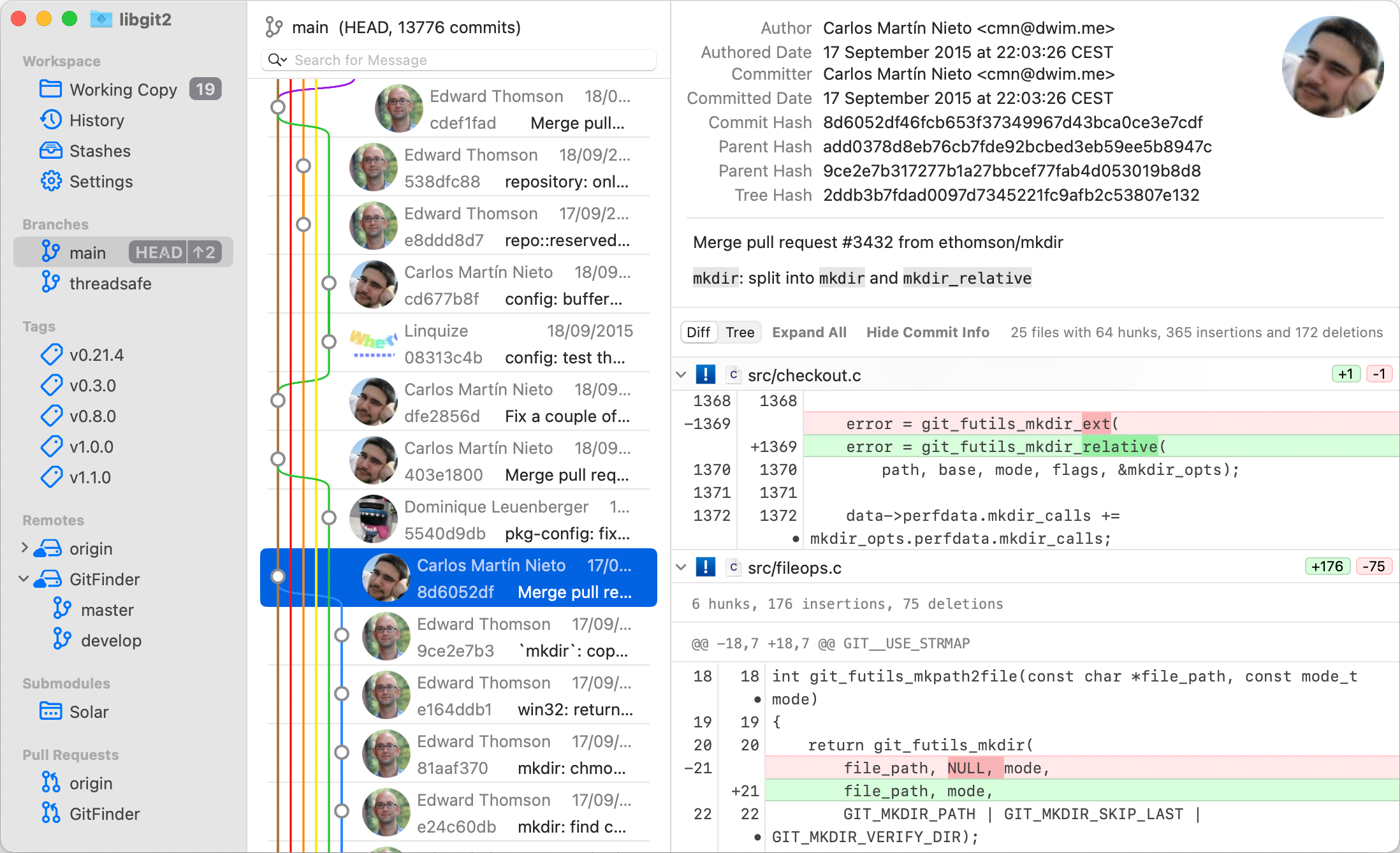
View local and remote branches, tags and submodules, execute various git operations, change settings and much more.
All from a feature-rich repository browser window.
Show diffs of files selected in Finder in a separate diff window.
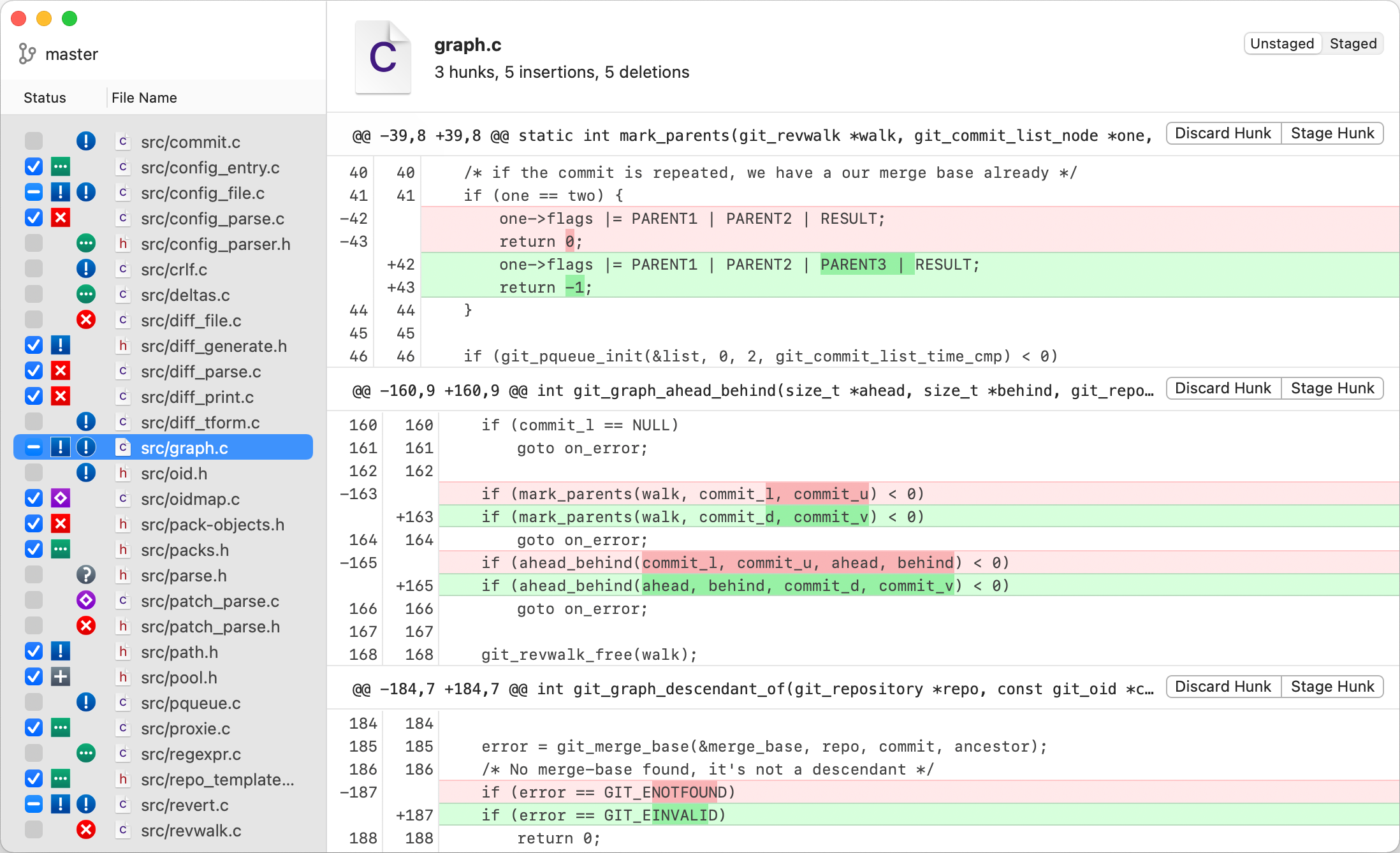
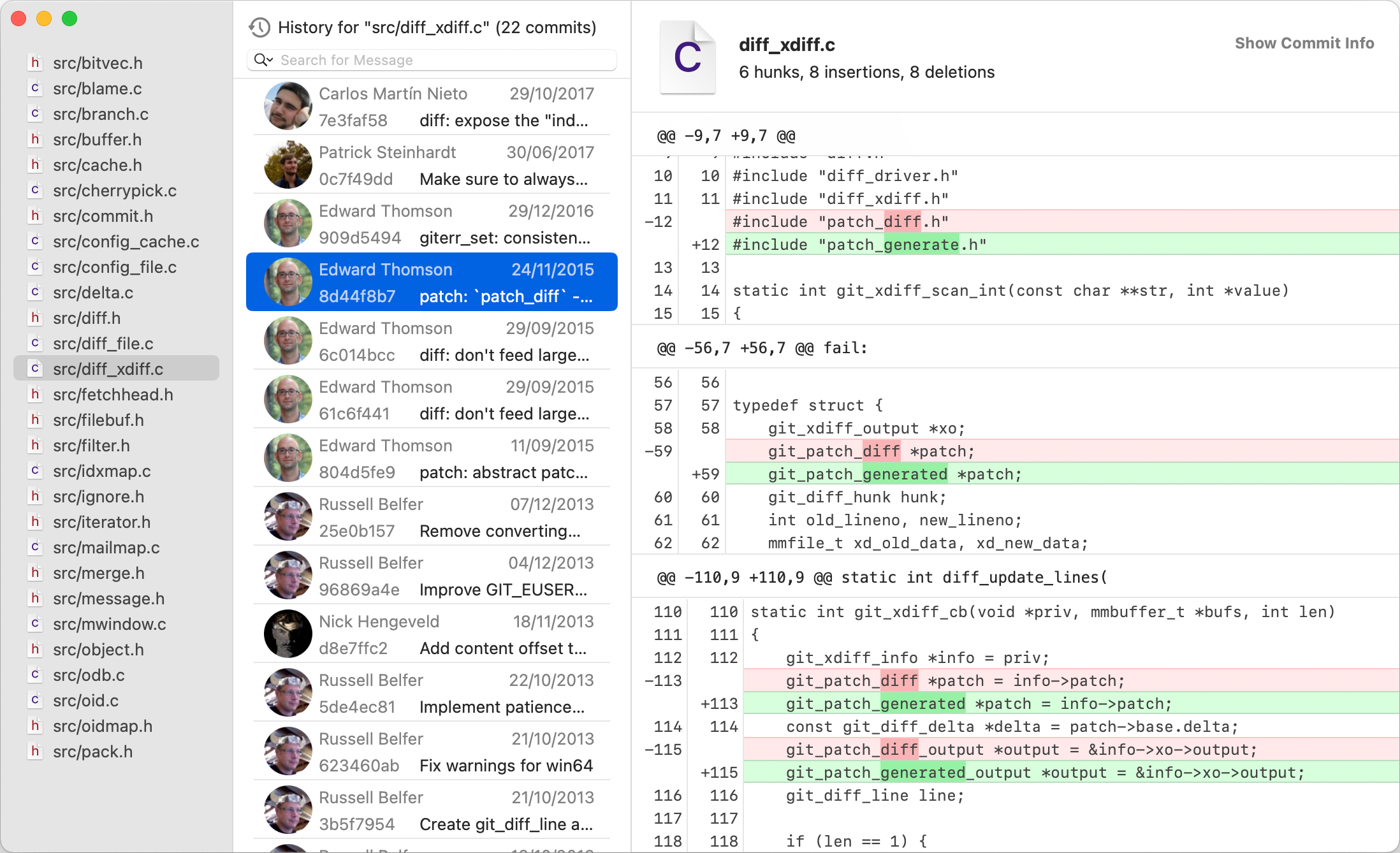
See the complete history of commits for each file.
Easily choose one version of a conflicted file or merge both versions using a merge tool of your choice.
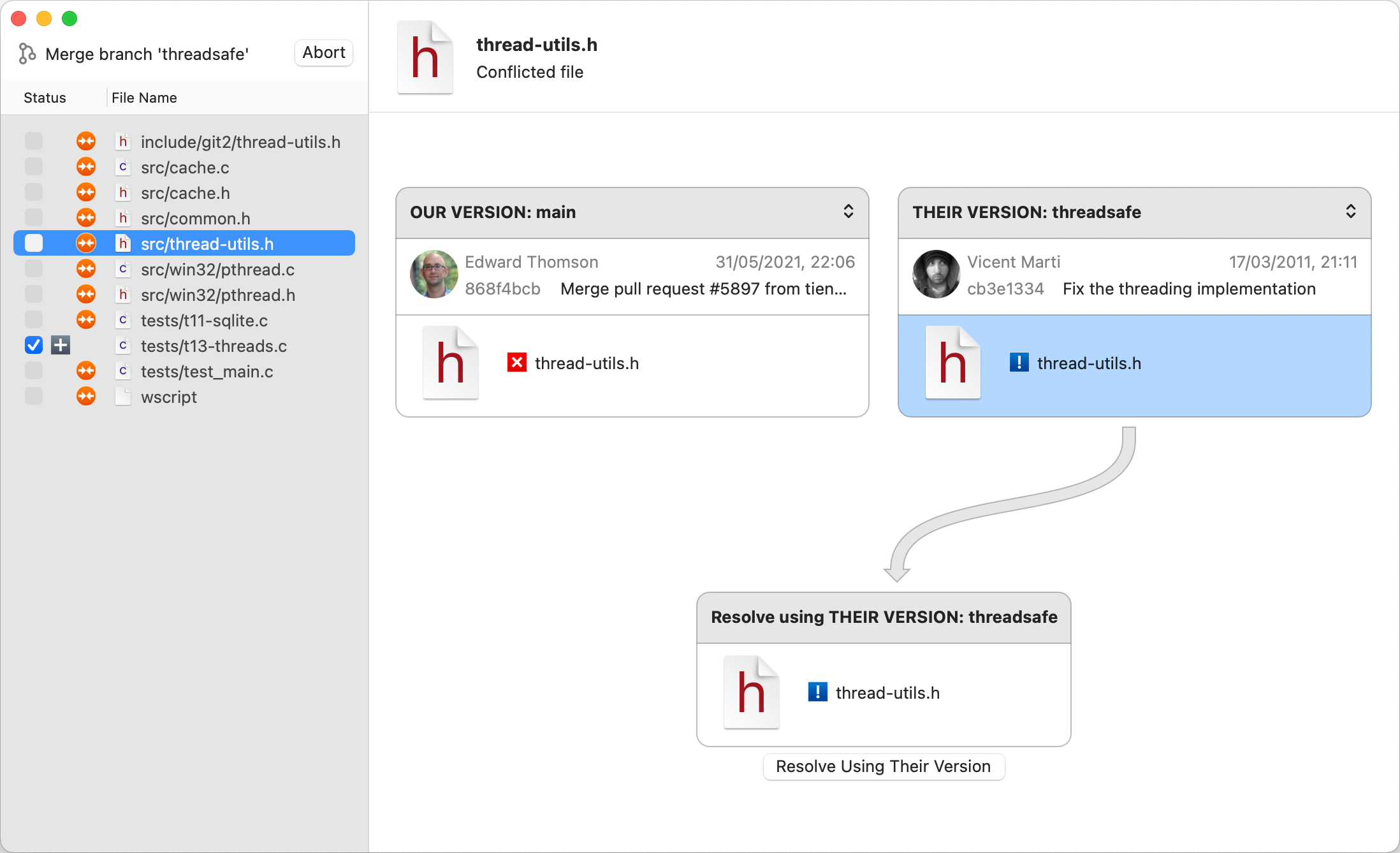
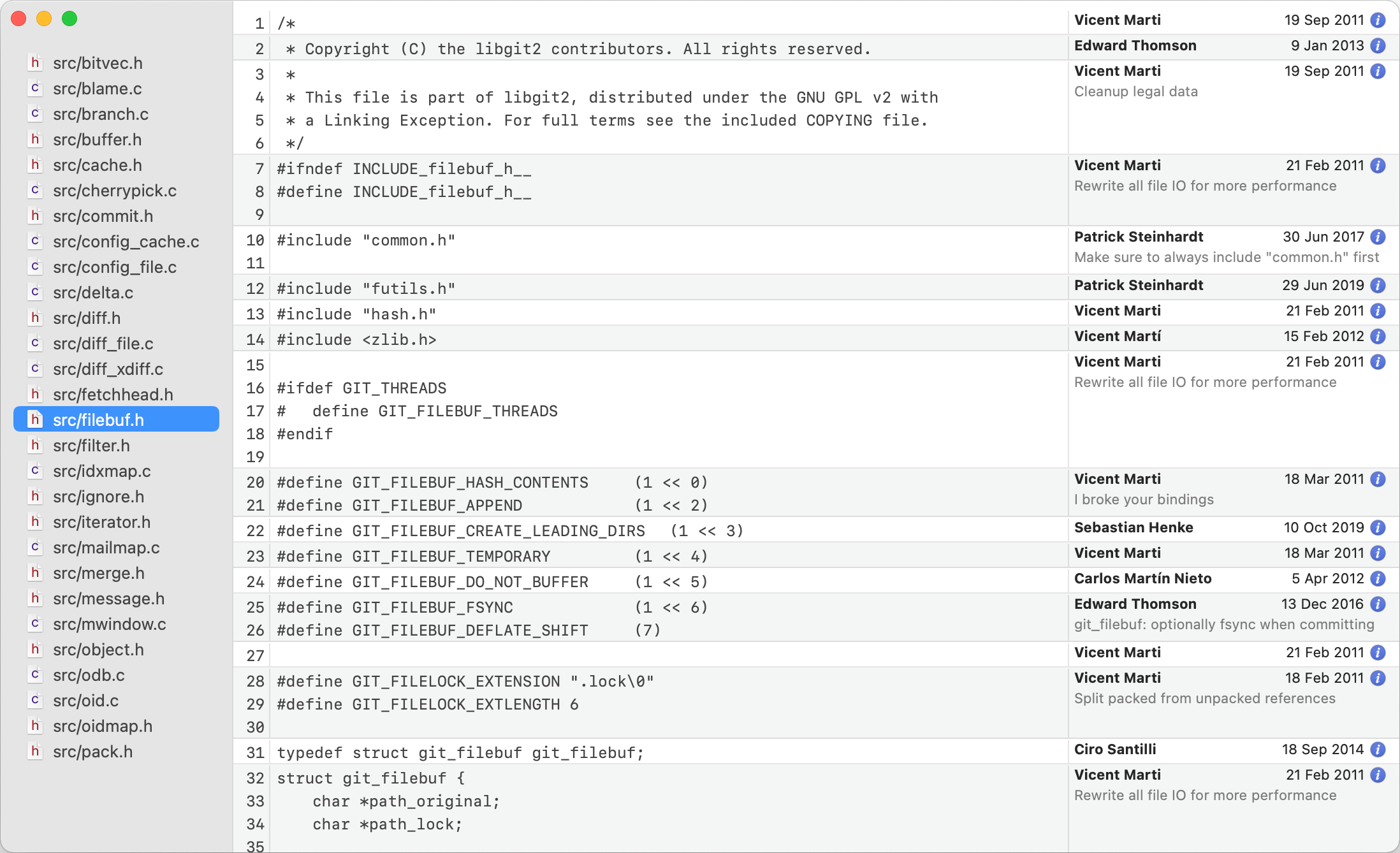
Show blames of files selected in Finder in a separate blame window.
Work with pull requests on hosted remote repositories directly from GitFinder, without resorting to web browser.
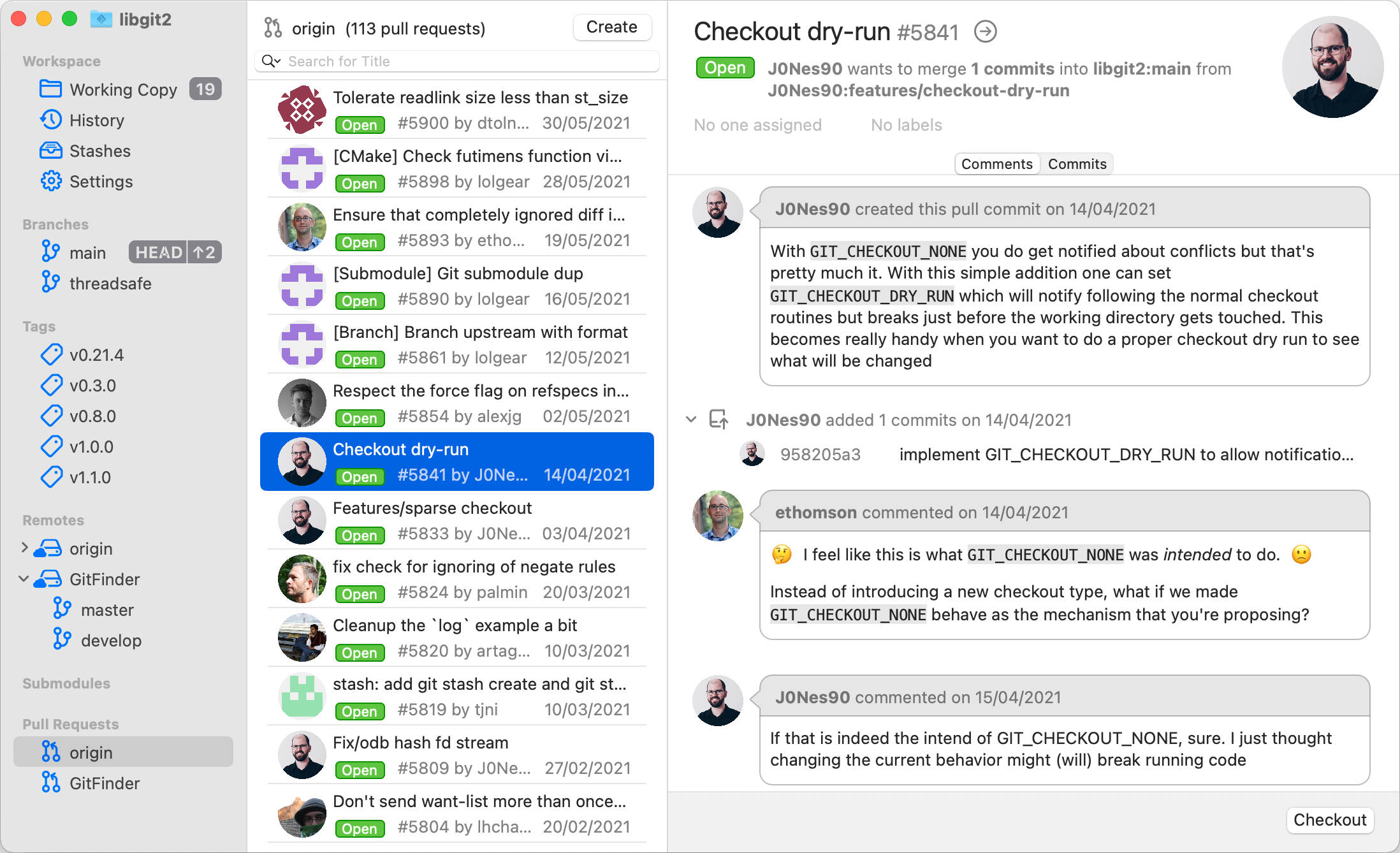
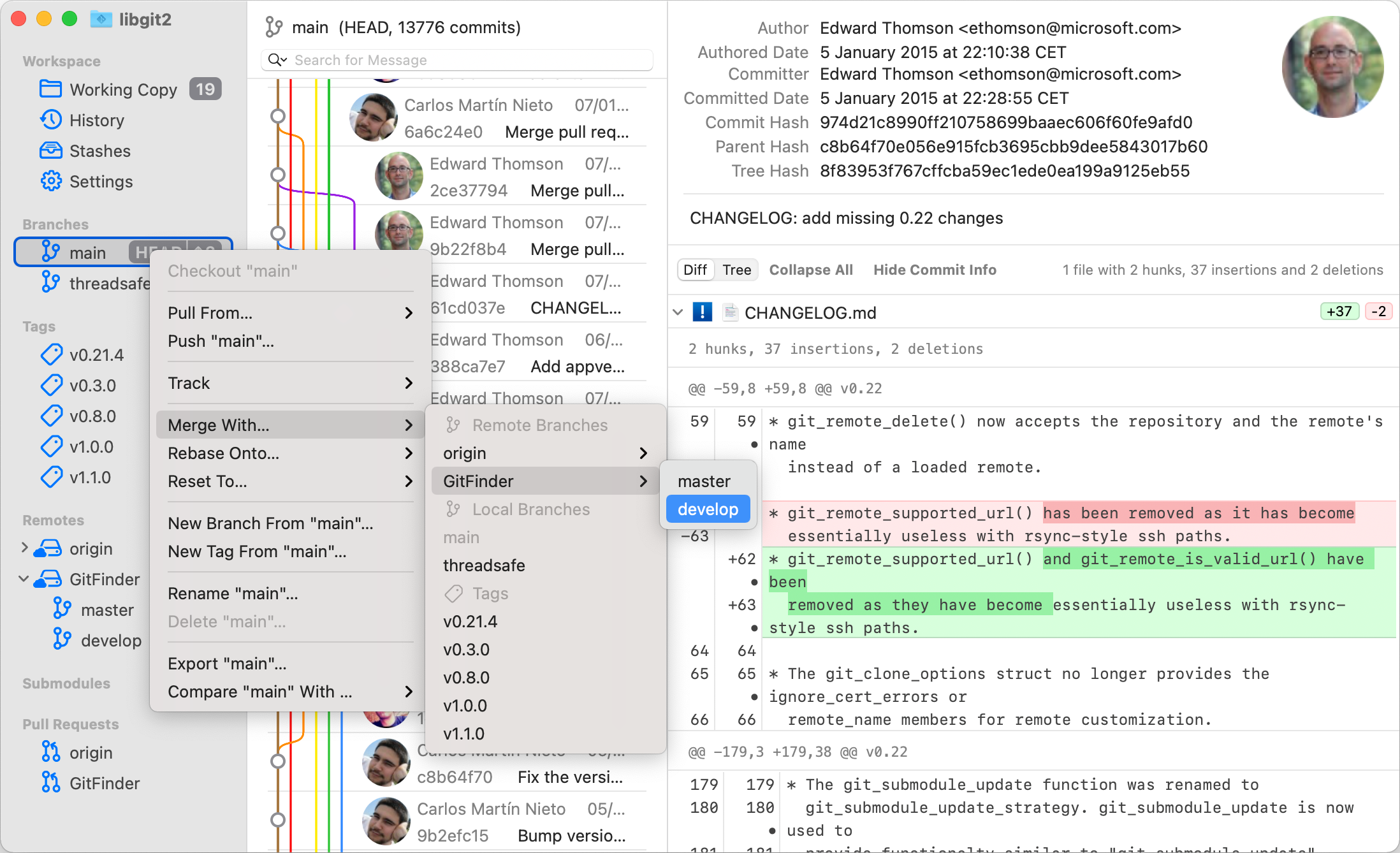
Execute every single available operation clicking on numerous buttons and contextual menus.
Execute every single available operation with key shortcuts, fully customizable to your liking and preferences.
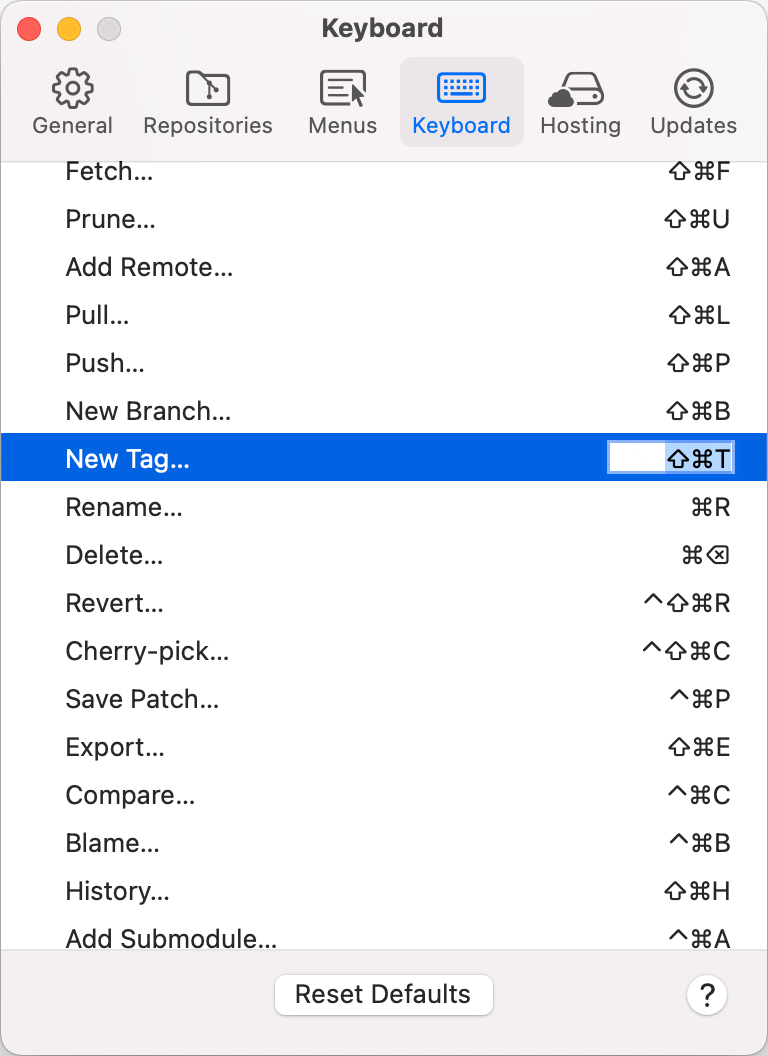

And while mastering the keyboard, easily available cheat sheet is always there to help with context available shortcuts.
GitFinder is a fully featured Git client.
create and clone repos
stage, unstage
see diffs, commit, amend
checkout, cherry-pick, revert
merge, rebase
manage local + remote branches and tags
create and delete remote repos
stashes and submodules